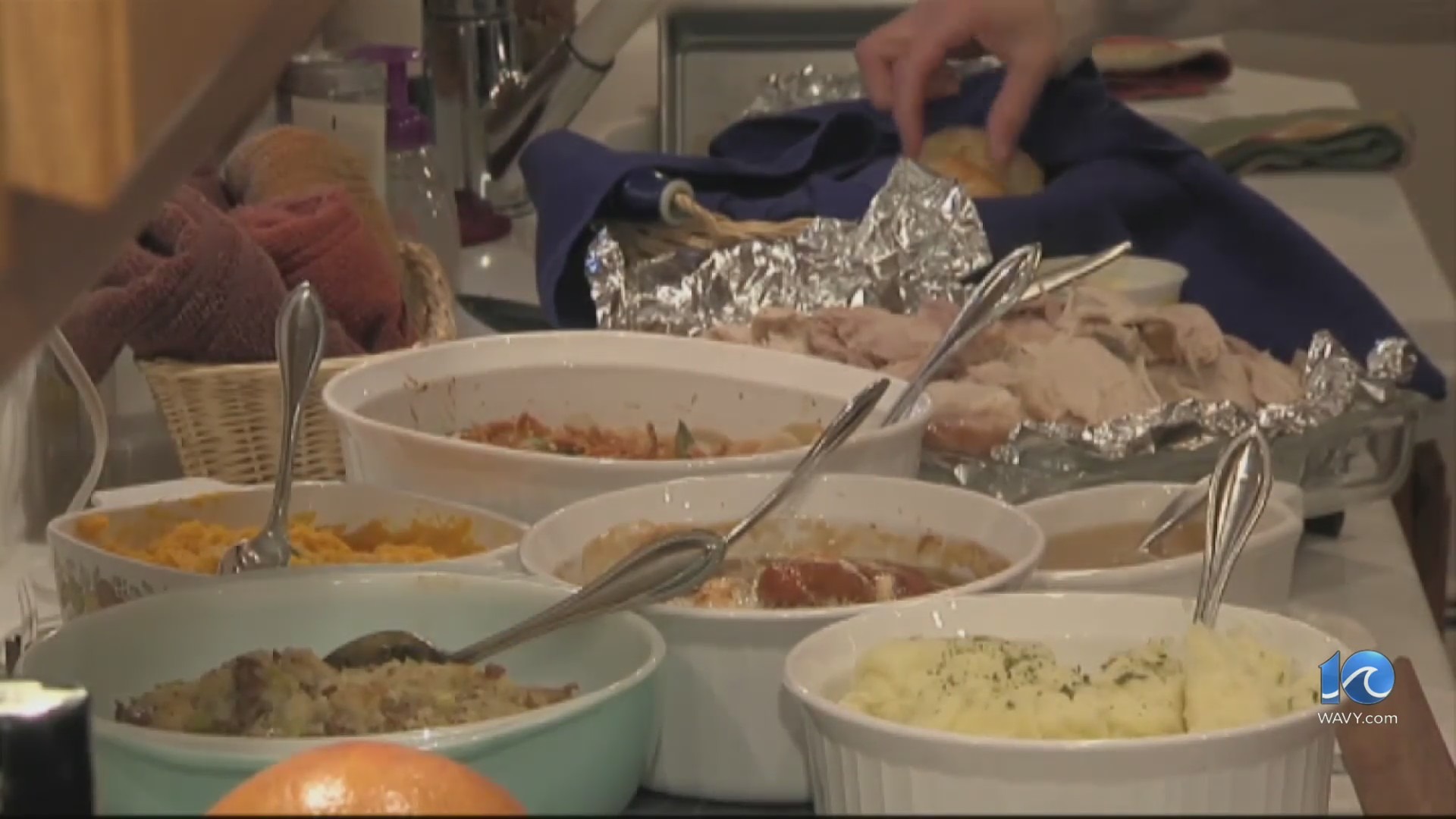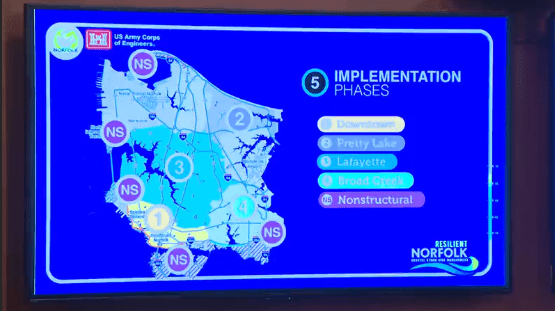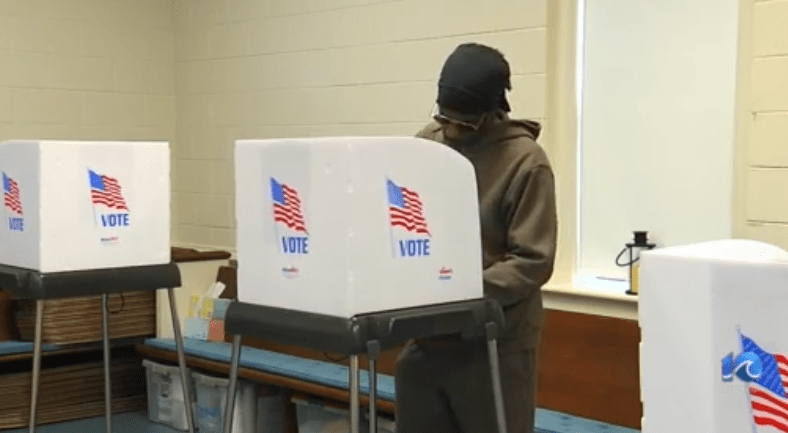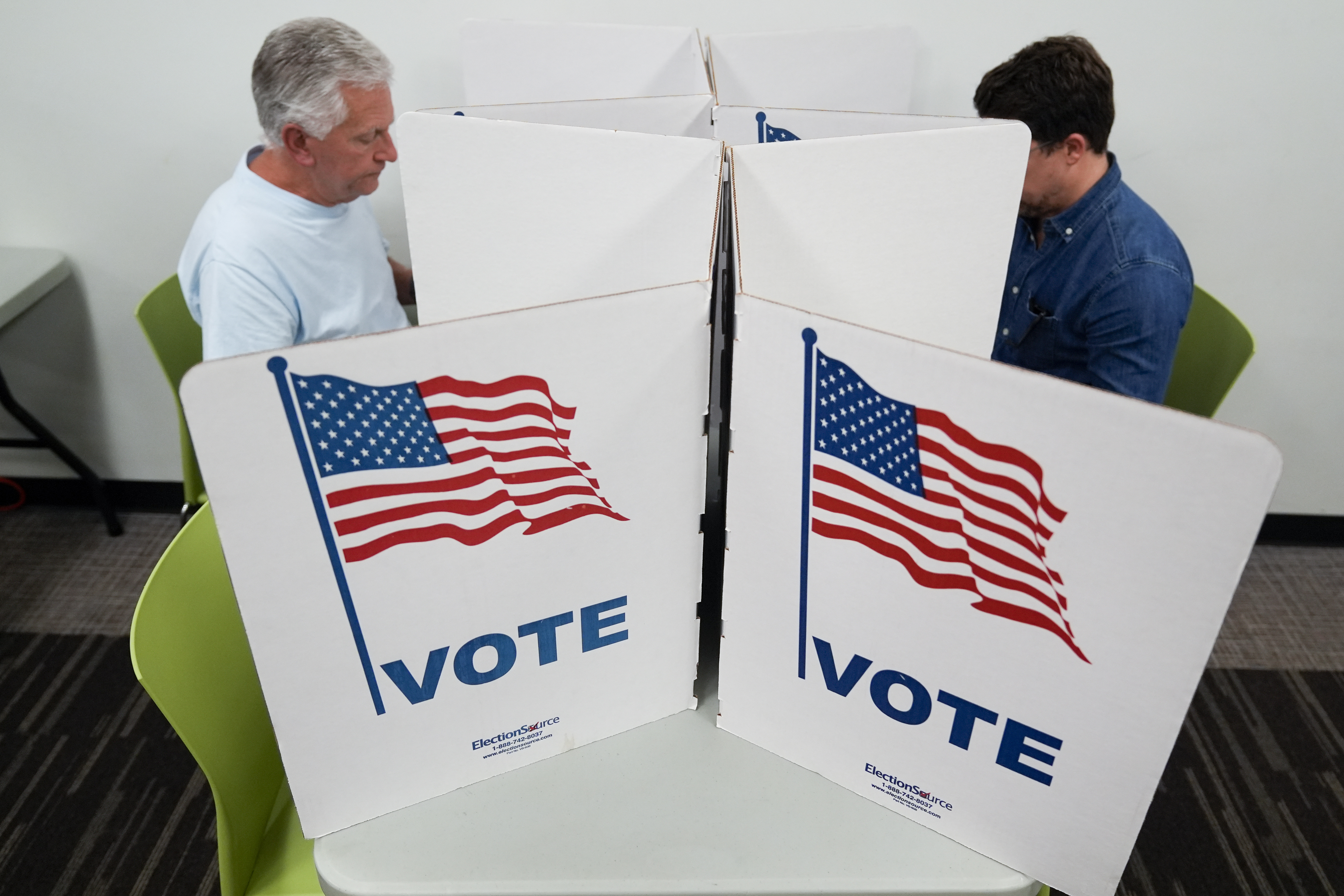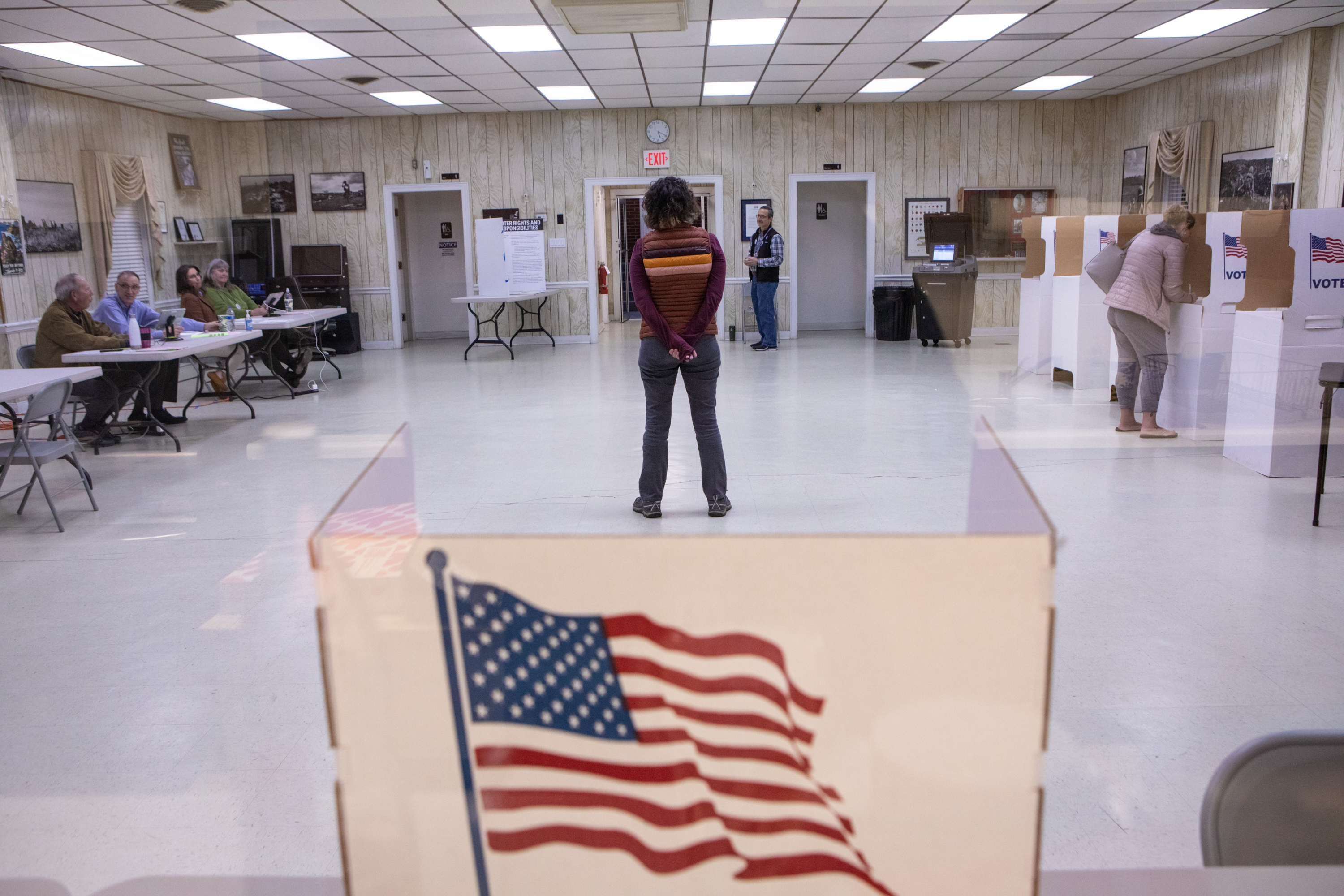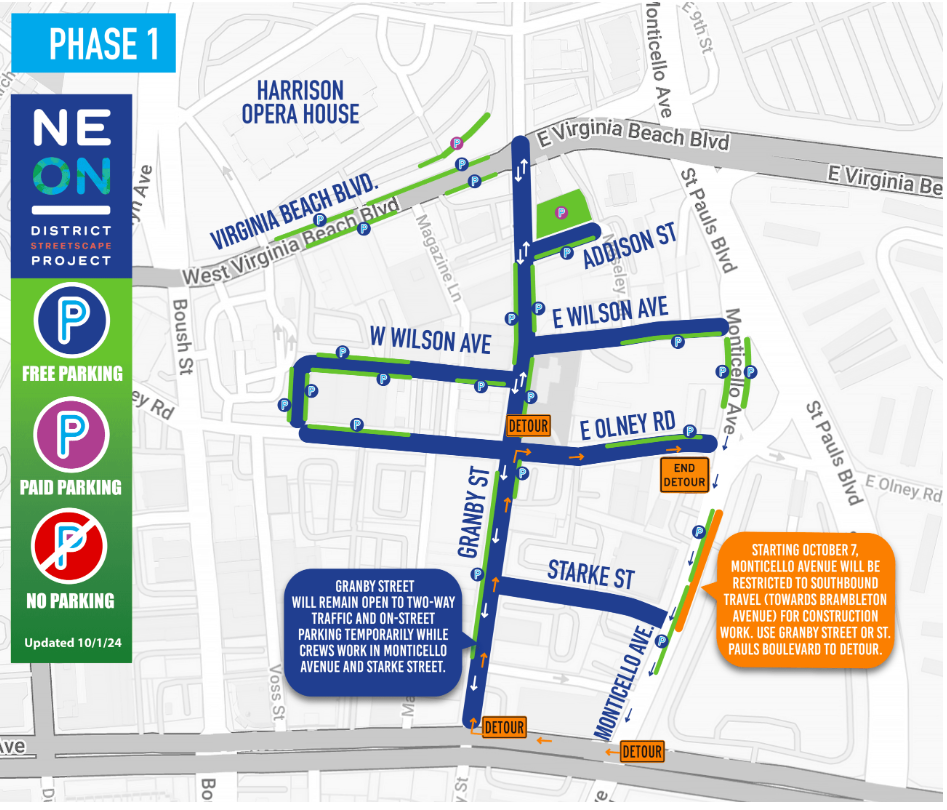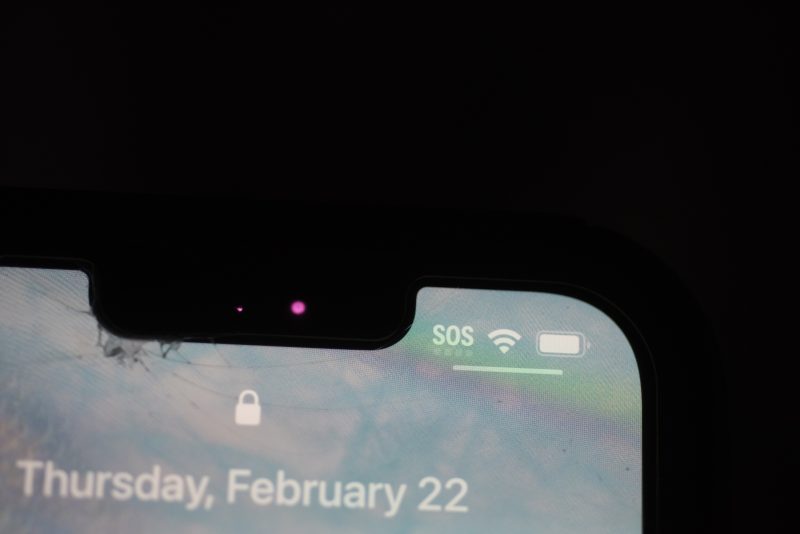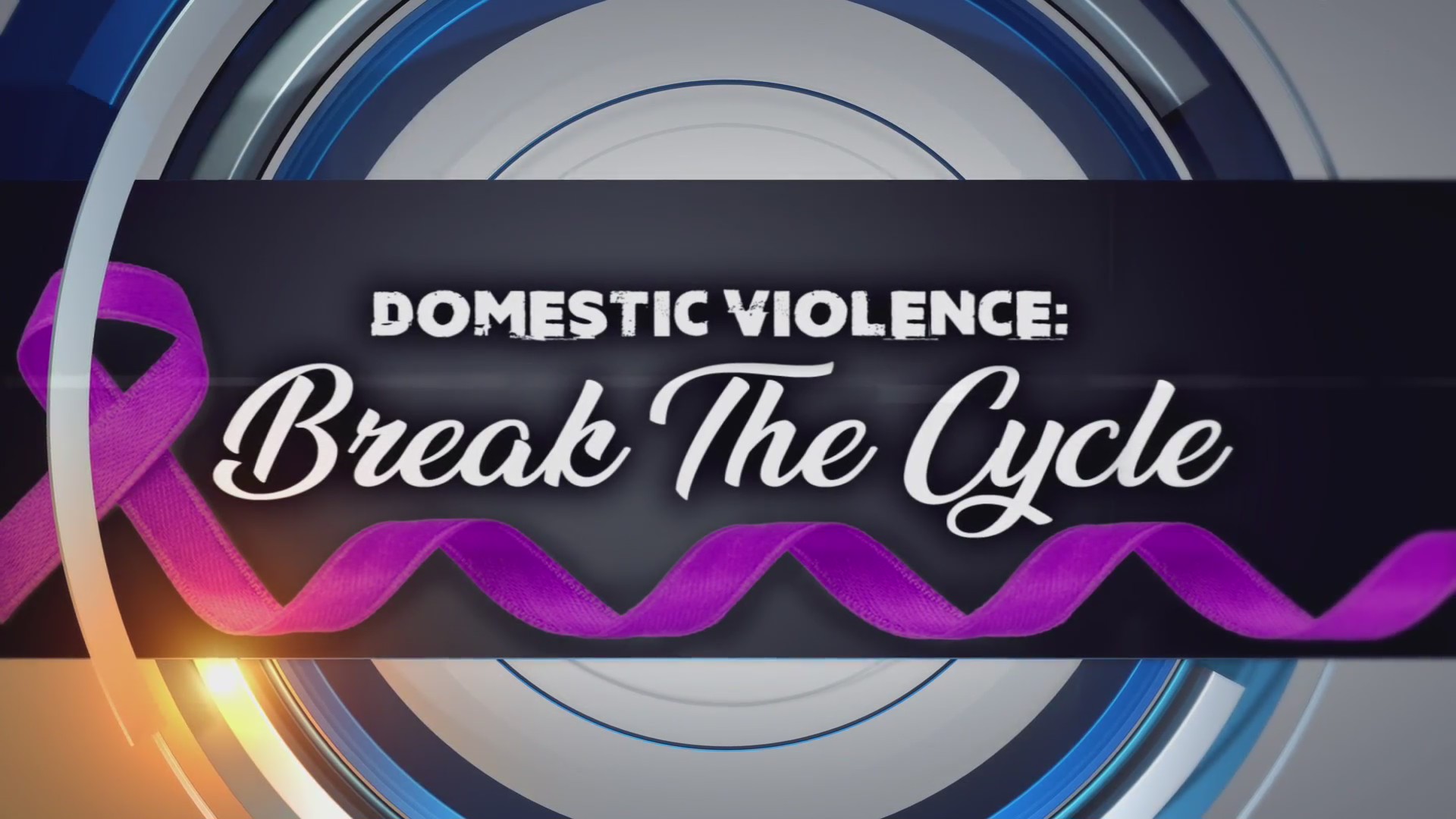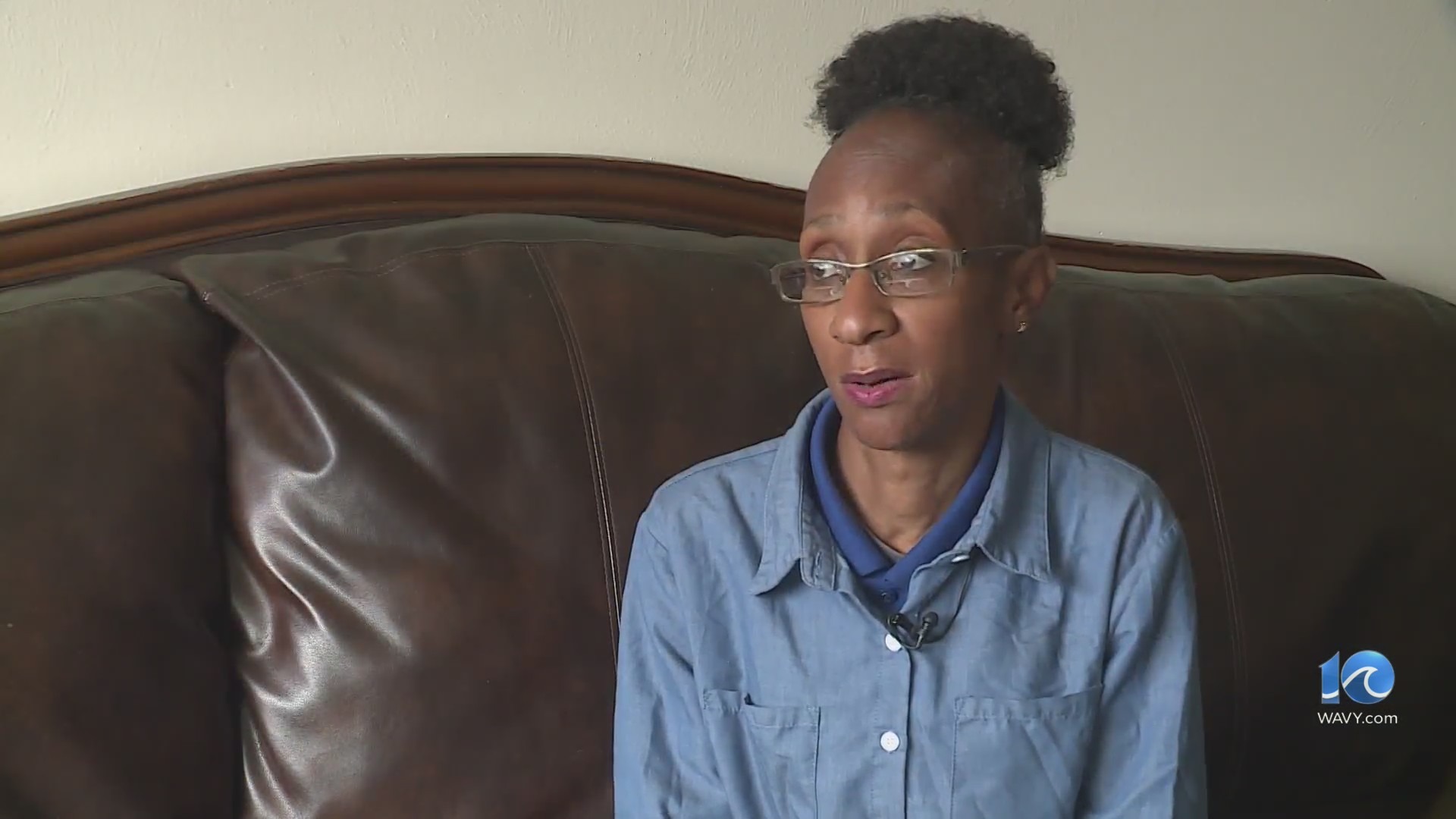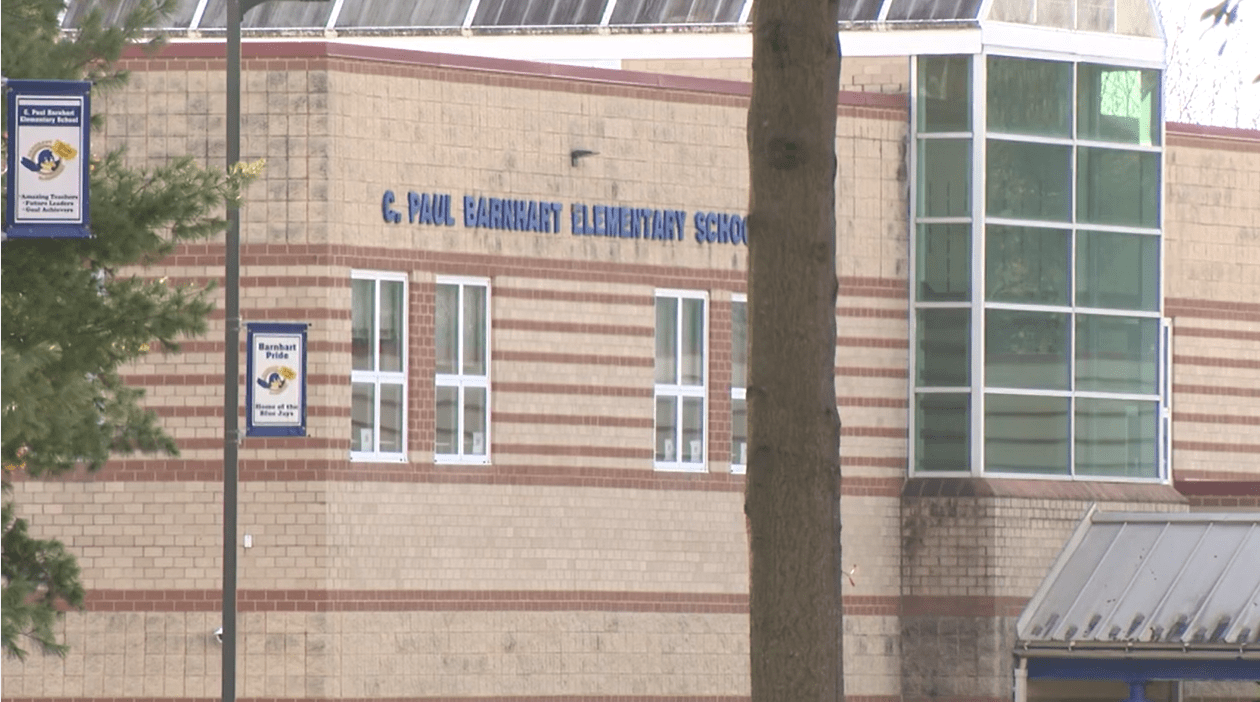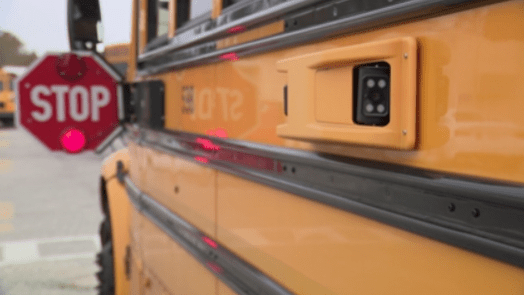Welcome to the Super Doppler 10 Weather Watch system. We are excited to have the most state-of-the-art system with features designed to give you maximum flexibility while using as little of your time as necessary. Our system is optimized for speed, accuracy and security.
A reminder that your assigned pair of 4-digit codes remains the same year after year. We ask that you keep us updated with your latest contact name, phone number and email information.
Please email that information to weathercode@wavy.com.
Helpful Hint: TAKE YOUR WEATHER CODE INFORMATION HOME WITH YOU. You will likely not be at the office when you need to post a closing. And have a backup person who is also authorized to post a closing; someone you can contact if you are out of town, lose internet service, or lose phone service.Here is how it works:We recommend that you use our online feature for closings and delays: WAVY’s Secure Web Access. This site lets you choose a pre-defined status or enter your own custom message.
Welcome to the Super Doppler 10 Weather Watch system. We are excited to have the most state-of-the-art system with features designed to give you maximum flexibility while using as little of your time as necessary. Our system is optimized for speed, accuracy and security.
A reminder that your assigned pair of 4-digit codes remains the same year after year. We ask that you keep us updated with your latest contact name, phone number and email information.
Please email that information to weathercode@wavy.com.
Helpful Hint: TAKE YOUR WEATHER CODE INFORMATION HOME WITH YOU. You will likely not be at the office when you need to post a closing. And have a backup person who is also authorized to post a closing; someone you can contact if you are out of town, lose internet service, or lose phone service.Here is how it works:We recommend that you use our online feature for closings and delays: WAVY’s Secure Web Access. This site lets you choose a pre-defined status or enter your own custom message.
You can also call the WAVY Automated Touchtone system at 757-673-7316. But please keep in mind your pre-defined choices are very limited. Also keep in mind your closing or delayed status can only be posted within the 24-hour period that it covers. You are NOT able to post days in advance through the phone system.At this time, we are unable to accept closings via email or social media.At this time, we do not post an OPEN status. An OPEN status will remove you from the closing/delay system.
Status Options:The following statuses are already configured in the system, with their corresponding status codes. We recommend using the secure web interface. You can either choose one of these statuses which offers two layers with primary and secondary choices, or you can type your own status which will require station approval before posting.For simple same day CLOSINGS, you should choose Closed as Primary Status and then day of week from Time Period box.
Here is a list of all the pre-defined options:
PRIMARY STATUS OPTIONS
0 Open (Removes status)
1 Closed (with day choices)
2 Delayed (add amount of hours)
3 Closing Early at (add specific time)
4 Delayed opening until (add specific time)
5 Essential on Time/ Non-Essential Report (add time)
6 Essential on Time/ Non-Essential Delayed (add amount of hours)
7 Alpha on Time/Bravo Delayed (add amount of hours)
8 No First Shift
9 No Second Shift
10 No Third Shift
11 All Services Cancelled
20 No AM Kindergarten
21 No PM Kindergarten
22 No Evening Activities
23 No Evening Classes
24 Essential Personnel Only Report
25 Liberal Leave
26 No Transportation
27 Early Release
28 Adjusted Dismissal
SECONDARY STATUS OPTIONS
20 No AM Kindergarten
21 No PM Kindergarten
22 No Evening Activities
23 No Evening Classes
24 Essential Personnel Only Report
25 Liberal Leave
26 No Transportation
49 Child Care Closed
50 Child Care Open
51 Staff Report
52 12 Month Employees Report
53 Employees Code 1
Welcome to the Super Doppler 10 Weather Watch system. We are excited to have the most state-of-the-art system with features designed to give you maximum flexibility while using as little of your time as necessary. Our system is optimized for speed, accuracy and security.
A reminder that your assigned pair of 4-digit codes remains the same year after year. We ask that you keep us updated with your latest contact name, phone number and email information.
Please email that information to weathercode@wavy.com.
Helpful Hint: TAKE YOUR WEATHER CODE INFORMATION HOME WITH YOU. You will likely not be at the office when you need to post a closing. And have a backup person who is also authorized to post a closing; someone you can contact if you are out of town, lose internet service, or lose phone service.Here is how it works:We recommend that you use our online feature for closings and delays: WAVY’s Secure Web Access. This site lets you choose a pre-defined status or enter your own custom message.
You can also call the WAVY Automated Touchtone system at 757-673-7316. But please keep in mind your pre-defined choices are very limited. Also keep in mind your closing or delayed status can only be posted within the 24-hour period that it covers. You are NOT able to post days in advance through the phone system.At this time, we are unable to accept closings via email or social media.At this time, we do not post an OPEN status. An OPEN status will remove you from the closing/delay system.
Status Options:The following statuses are already configured in the system, with their corresponding status codes. We recommend using the secure web interface. You can either choose one of these statuses which offers two layers with primary and secondary choices, or you can type your own status which will require station approval before posting.For simple same day CLOSINGS, you should choose Closed as Primary Status and then day of week from Time Period box.
Here is a list of all the pre-defined options:
PRIMARY STATUS OPTIONS
0 Open (Removes status)
1 Closed (with day choices)
2 Delayed (add amount of hours)
3 Closing Early at (add specific time)
4 Delayed opening until (add specific time)
5 Essential on Time/ Non-Essential Report (add time)
6 Essential on Time/ Non-Essential Delayed (add amount of hours)
7 Alpha on Time/Bravo Delayed (add amount of hours)
8 No First Shift
9 No Second Shift
10 No Third Shift
11 All Services Cancelled
20 No AM Kindergarten
21 No PM Kindergarten
22 No Evening Activities
23 No Evening Classes
24 Essential Personnel Only Report
25 Liberal Leave
26 No Transportation
27 Early Release
28 Adjusted Dismissal
SECONDARY STATUS OPTIONS
20 No AM Kindergarten
21 No PM Kindergarten
22 No Evening Activities
23 No Evening Classes
24 Essential Personnel Only Report
25 Liberal Leave
26 No Transportation
49 Child Care Closed
50 Child Care Open
51 Staff Report
52 12 Month Employees Report
53 Employees Code 1
You can also call the WAVY Automated Touchtone system at 757-673-7316. But please keep in mind your pre-defined choices are very limited. Also keep in mind your closing or delayed status can only be posted within the 24-hour period that it covers. You are NOT able to post days in advance through the phone system.At this time, we are unable to accept closings via email or social media.At this time, we do not post an OPEN status. An OPEN status will remove you from the closing/delay system.
Status Options:The following statuses are already configured in the system, with their corresponding status codes. We recommend using the secure web interface. You can either choose one of these statuses which offers two layers with primary and secondary choices, or you can type your own status which will require station approval before posting.For simple same day CLOSINGS, you should choose Closed as Primary Status and then day of week from Time Period box.
Here is a list of all the pre-defined options:
PRIMARY STATUS OPTIONS
0 Open (Removes status)
1 Closed (with day choices)
2 Delayed (add amount of hours)
3 Closing Early at (add specific time)
4 Delayed opening until (add specific time)
5 Essential on Time/ Non-Essential Report (add time)
6 Essential on Time/ Non-Essential Delayed (add amount of hours)
7 Alpha on Time/Bravo Delayed (add amount of hours)
8 No First Shift
9 No Second Shift
10 No Third Shift
11 All Services Cancelled
20 No AM Kindergarten
21 No PM Kindergarten
22 No Evening Activities
23 No Evening Classes
24 Essential Personnel Only Report
25 Liberal Leave
26 No Transportation
27 Early Release
28 Adjusted Dismissal
SECONDARY STATUS OPTIONS
20 No AM Kindergarten
21 No PM Kindergarten
22 No Evening Activities
23 No Evening Classes
24 Essential Personnel Only Report
25 Liberal Leave
26 No Transportation
49 Child Care Closed
50 Child Care Open
51 Staff Report
52 12 Month Employees Report
53 Employees Code 1