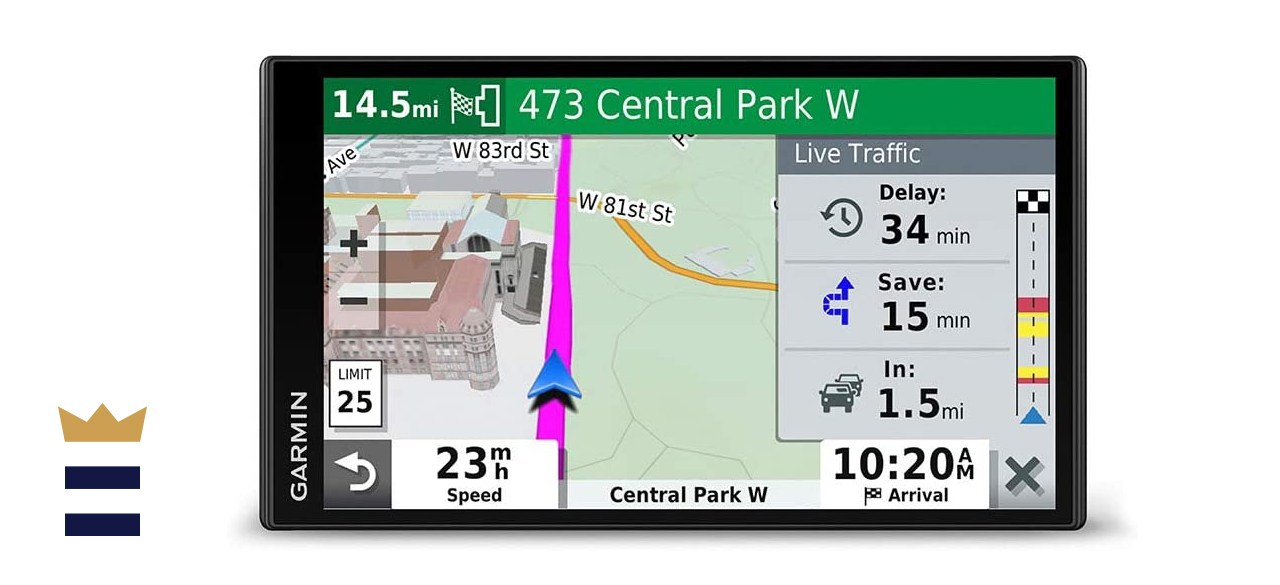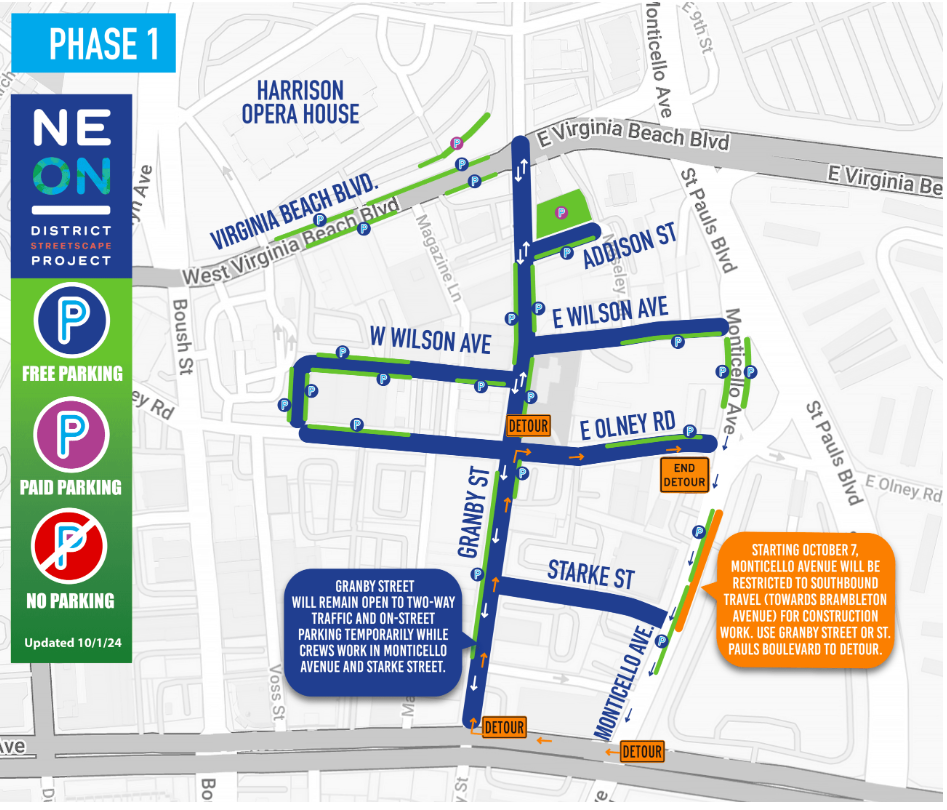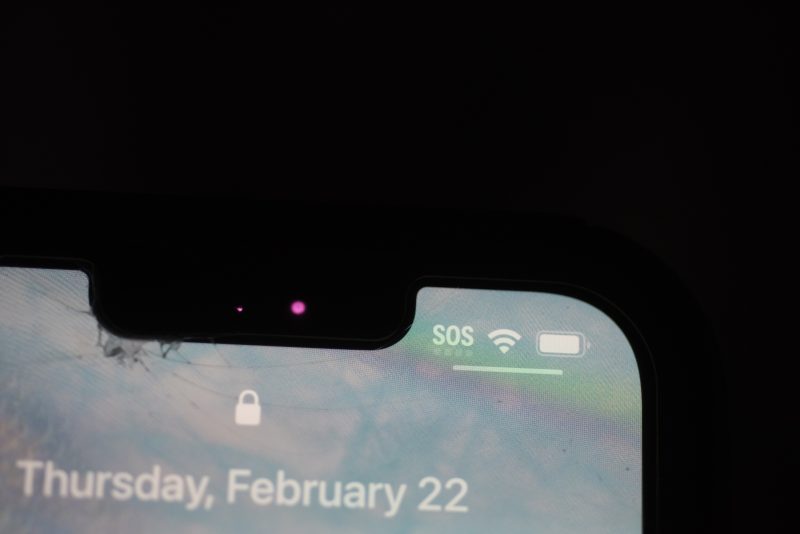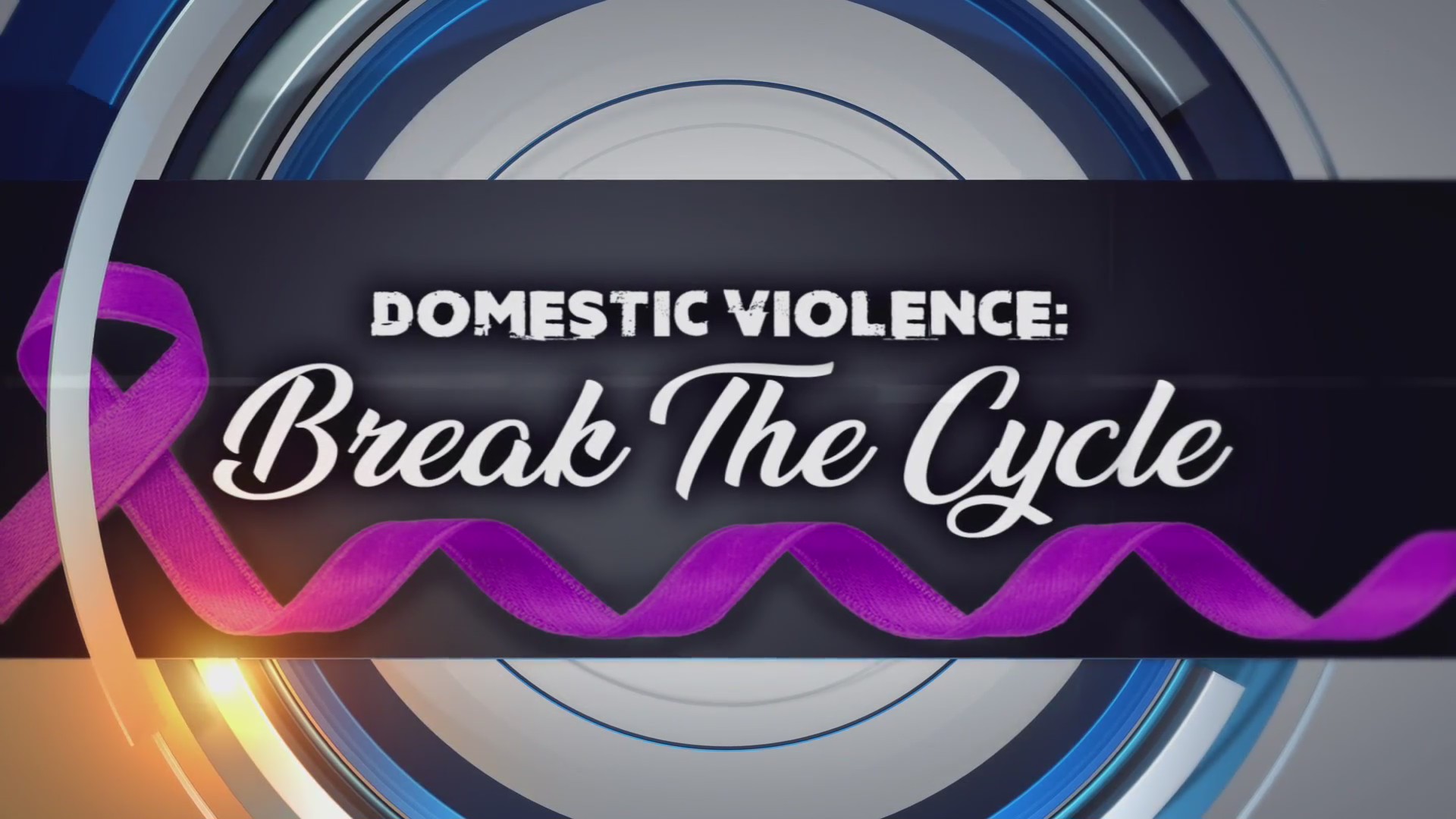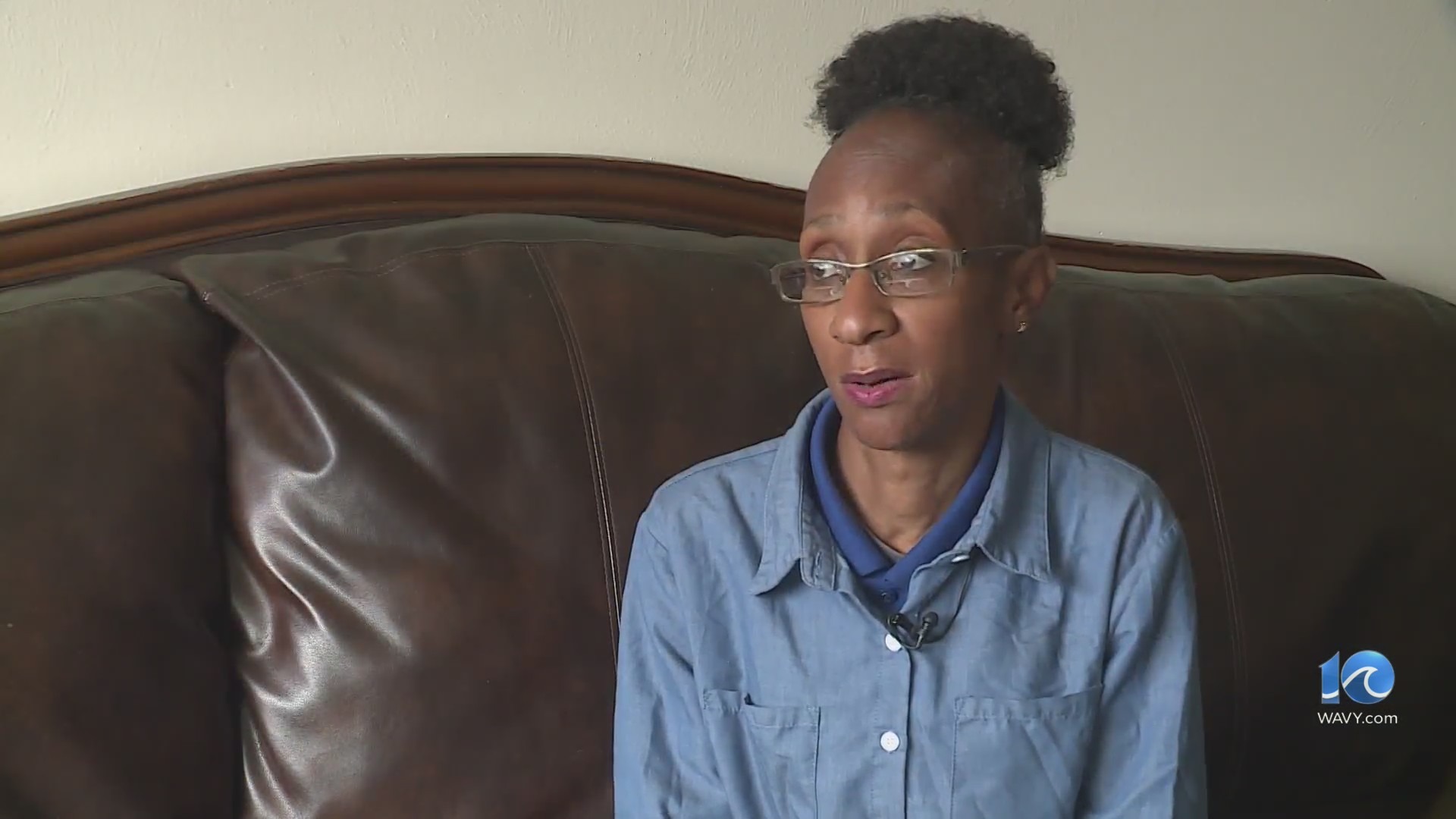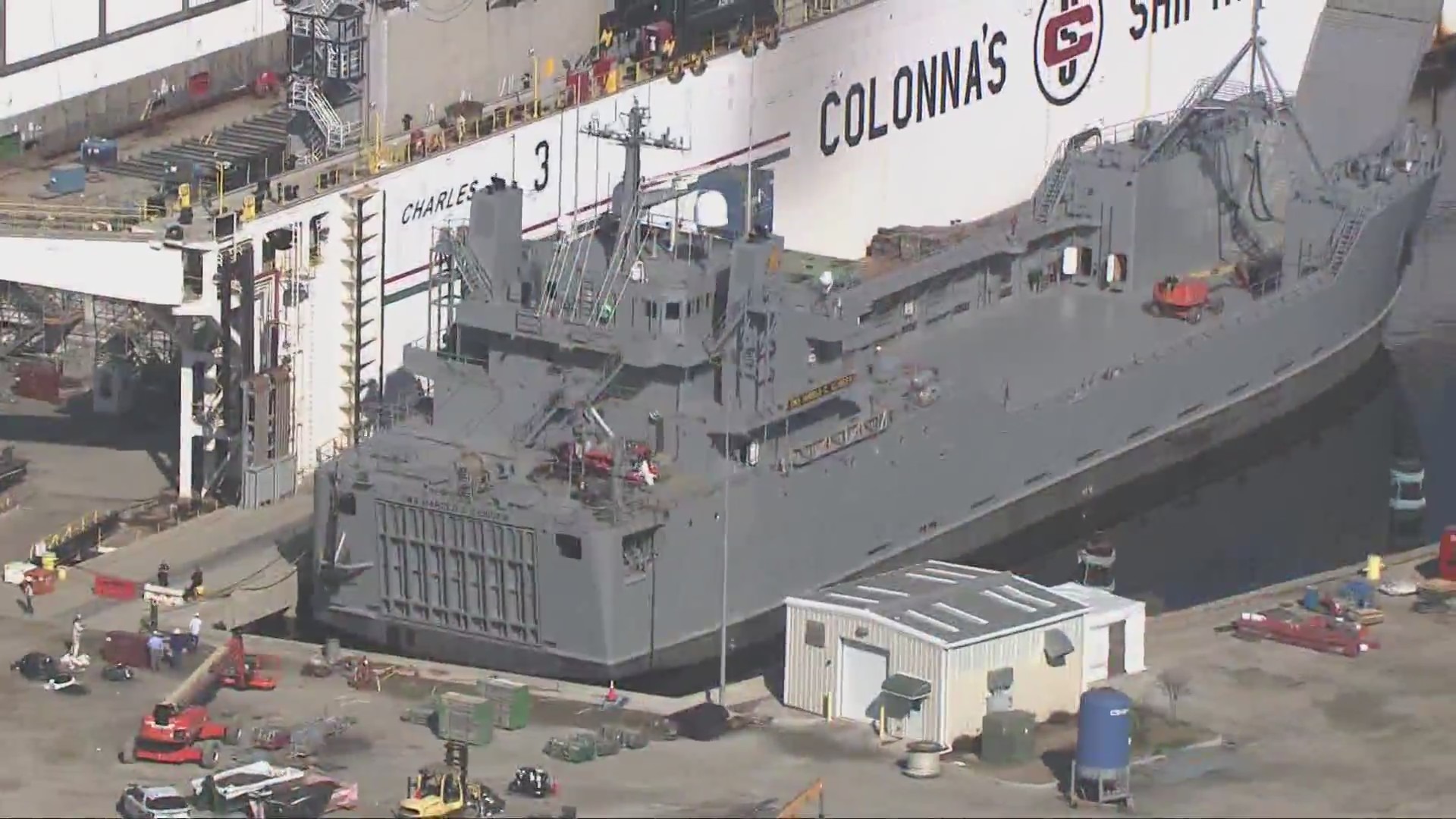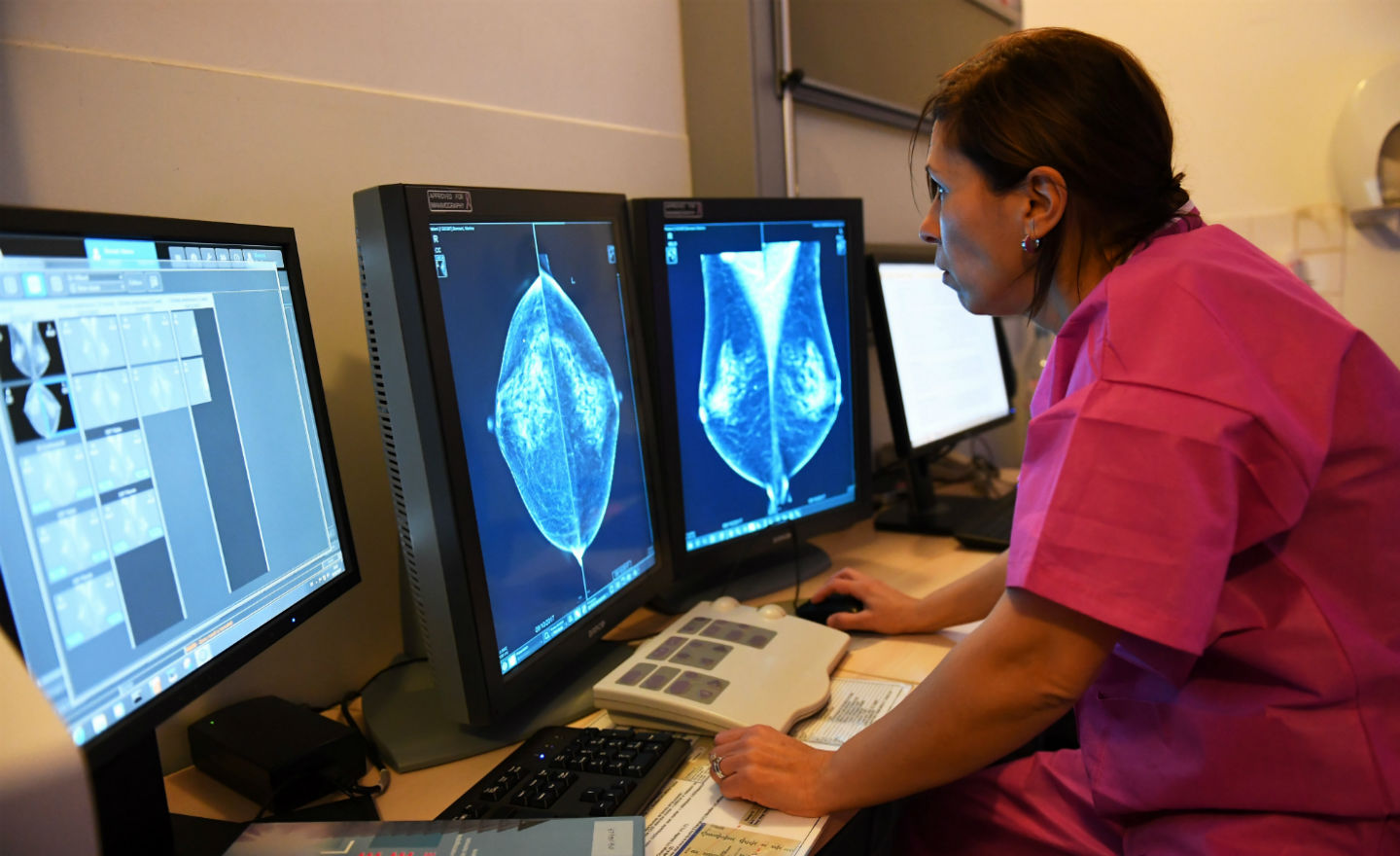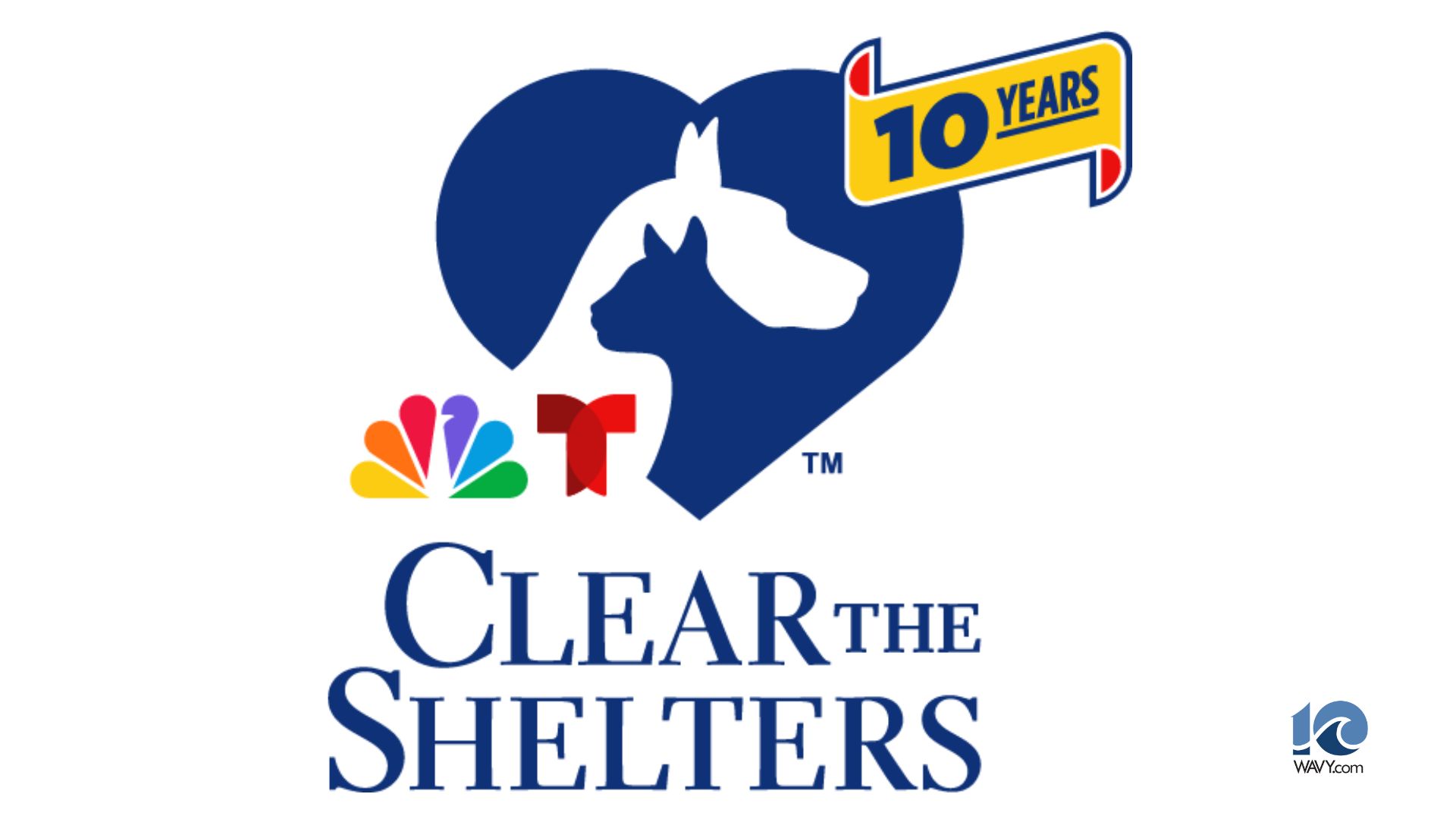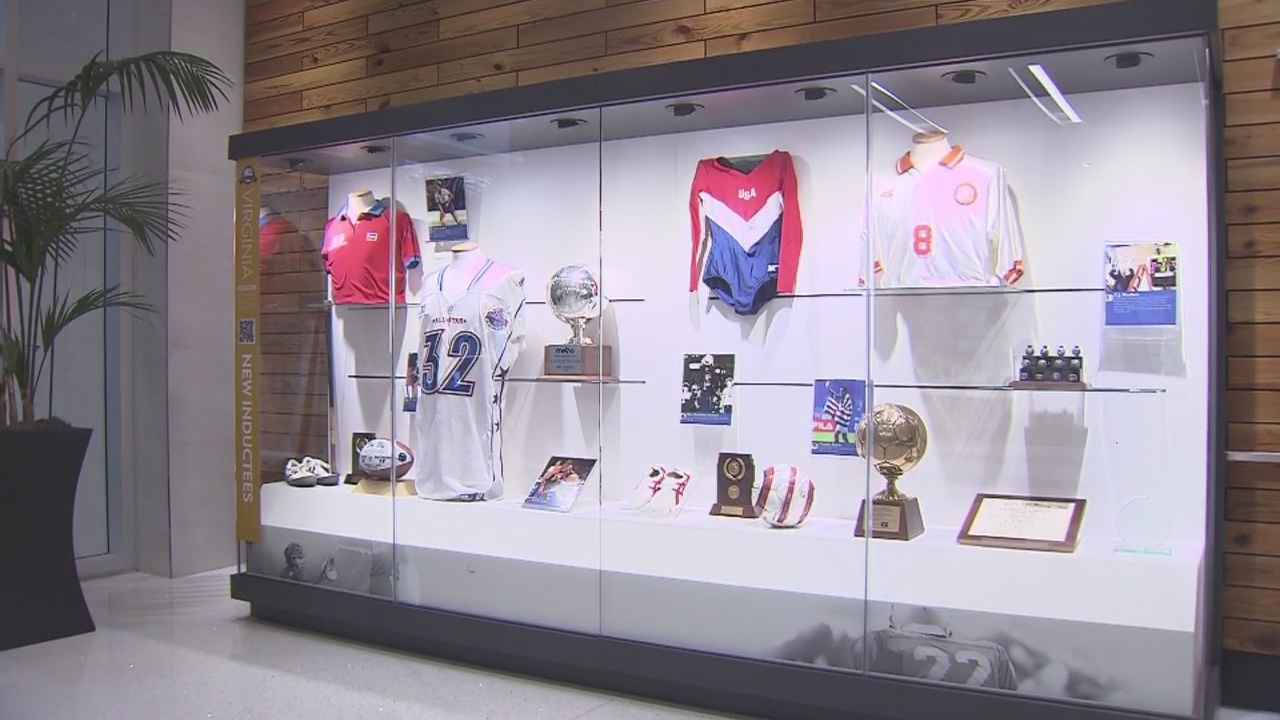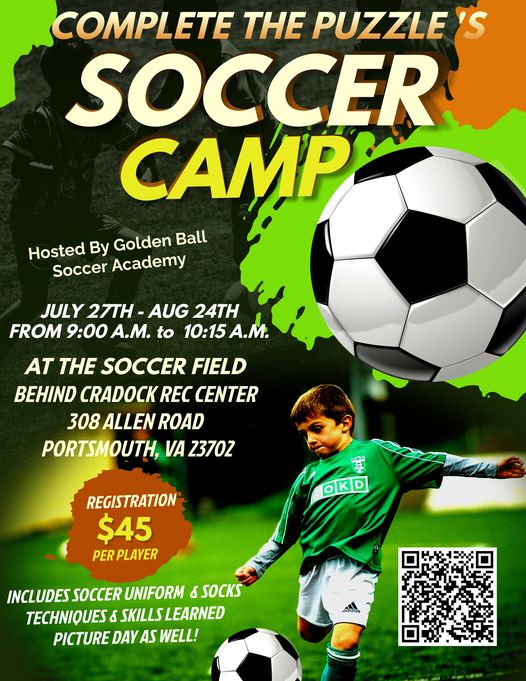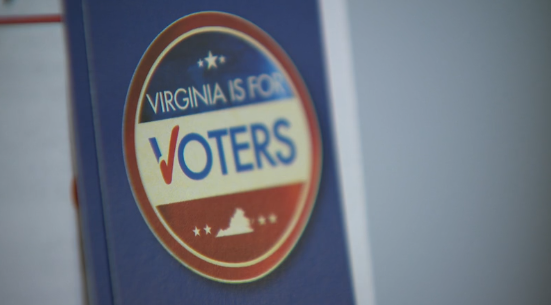Which Garmin navigation system is best?
Many people who own smartphones rely on them as satellite navigation aids. Dedicated navigation systems have a couple of advantages over them. They’re generally more sophisticated than phone-based apps and they offer more features and better traffic-related information. Navigation systems are also purpose-designed with larger screens and better controls.
If you’re looking for a voice-controlled GPS nav system with a 7-inch backlit color touchscreen, try the Garmin DriveSmart 65 Voice-Controlled GPS Navigator.
What to know before you buy a Garmin navigation system
What is Garmin?
Garmin has been a specialist in GPS technology since 1989. Garmin makes hundreds of high-quality electronic products for auto, marine, aviation, recreation and sport and fitness applications. When you buy a Garmin navigation system, you’re buying a high-quality product made by the industry leader and innovator.
Navigation systems vs. smartphones
Garmin uses a combination of radio navigation and global positioning satellites to precisely determine your location anywhere in the world. This technology is commonly referred to as GPS. GPS operates independently of any telephone or internet signals and systems. GPS devices don’t require the user to transmit any data.
Garmin’s mobile devices are as small as a smartphone or as large as a tablet computer. By connecting to three or more satellites at once, the device’s software performs a process called triangulation. By measuring the angles between the satellites and the device, the navigation system calculates precise distances instantly. When you need to know a precise location, navigation systems win hands-down over smartphones. Navigation systems pinpoint your location to within a few feet, while smartphones indicate only your general area.
The more remote the location, the greater the advantage a navigation system has over a smartphone. In areas with low population densities, cell phone coverage varies from poor to none at all. Satellite coverage of the world is complete where cell phone coverage isn’t. This is one reason boaters, pilots and adventurers all carry satellite navigation systems.
What to look for in a quality Garmin navigation system
Screen
Garmin navigation systems come in many different screen sizes. For portability, choose from among the smaller units. For bigger pictures with greater detail, choose a navigation system with a large screen. Make sure you get a screen built for outdoor use so the images are clear and detailed, even in bright light.
Maps
Navigation systems overlay GPS data onto maps that give you lots of choices of how to view them. You choose the scale, the locale and the type of map you want with the features you need, like landmarks, historical sites, museums and parks. Like smartphones, navigation systems also can indicate gas stations, hotels and restaurants in your area and along your way. Unlike smartphones, real navigation systems can indicate topographical maps and trail maps for backcountry hikers, explorers and trailblazers. Boaters and fishermen like having water temperature, depth and ocean current charts. Most navigation systems are able to download whatever maps you want, usually at an additional cost.
Traffic
Look for navigation systems that give you real-time traffic and weather updates so you can take alternate routes to avoid traffic jams and accident scenes.
How much you can expect to spend on a Garmin navigation system
Smaller displays with a limited number of maps cost $150 or less. Beyond that, expect to pay more for larger screen sizes, more maps and more features. Keep in mind that if you choose a dedicated navigation system, you can expect to pay fees for new maps unless you buy a nav system that includes free updates and upgrades for the life of the unit.
Garmin navigation system FAQ
What kinds of extras are available with Garmin navigation systems?
A. Parents like Garmin navigation systems with internal cameras that record whenever and wherever the car is driven. This gives them a way to monitor teenage drivers as well as keeping an eye on their car when the valet takes it away.
Why does my nav system use so much power when it’s in battery mode?
A. The number one culprit is almost always screen brightness. To reduce battery drain, reduce your screen brightness. You may also want to program your navigation system to enter sleep mode after a shorter interval.
What’s the best Garmin navigation system to buy?
Top Garmin navigation system
Garmin DriveSmart 65 Voice-Controlled GPS Navigator
What you need to know: This voice-controlled GPS nav system has a 7-inch backlit color touchscreen.
What you’ll love: This unit uses simple menus and bright, easy-to-see maps and is backup camera-compatible. The built-in Garmin Traffic feature suggests alternate routes. This navigation system includes a directory of the History Network’s U.S. National Parks and notable historic sites.
What you should consider: This unit may overheat if left on the dashboard for too long in direct sun.
Where to buy: Sold by Amazon
Top Garmin navigation system for the money
Garmin DriveSmart 51 GPS Advanced Navigation System with Smart Features
What you need to know: This reasonably priced unit with a bright 5-inch touchscreen is easy to set up and use.
What you’ll love: Built-in smart technology keeps your maps updated with the latest versions and the most up-to-date search results. This nav system comes with a suction cup mount, 12V car charger power cable, USB cable, stylus, screen protector and screen cleaning cloths, all in a handy storage case.
What you should consider: Some battery issues have been noted.
Where to buy: Sold by Amazon
Worth checking out
Garmin RV 770 Advanced Navigation for RVs and Towable Trailers
What you need to know: This special edition nav system provides custom routing for vehicles based upon their size and weight.
What you’ll love: The 7-inch edge-to-edge display is easy to see while navigating your RV, large truck or tractor-trailer combo. Access live traffic and weather reports and more through the free app. Turn on the attractions suggestions to hear about interesting and fun things along the way. The built-in Wi-Fi makes it easy to update maps and software when you’re on the road.
What you should consider: This is a pricey unit.
Where to buy: Sold by Amazon
Sign up here to receive the BestReviews weekly newsletter for useful advice on new products and noteworthy deals.
David Allan Van writes for BestReviews. BestReviews has helped millions of consumers simplify their purchasing decisions, saving them time and money.
Copyright 2021 BestReviews, a Nexstar company. All rights reserved.