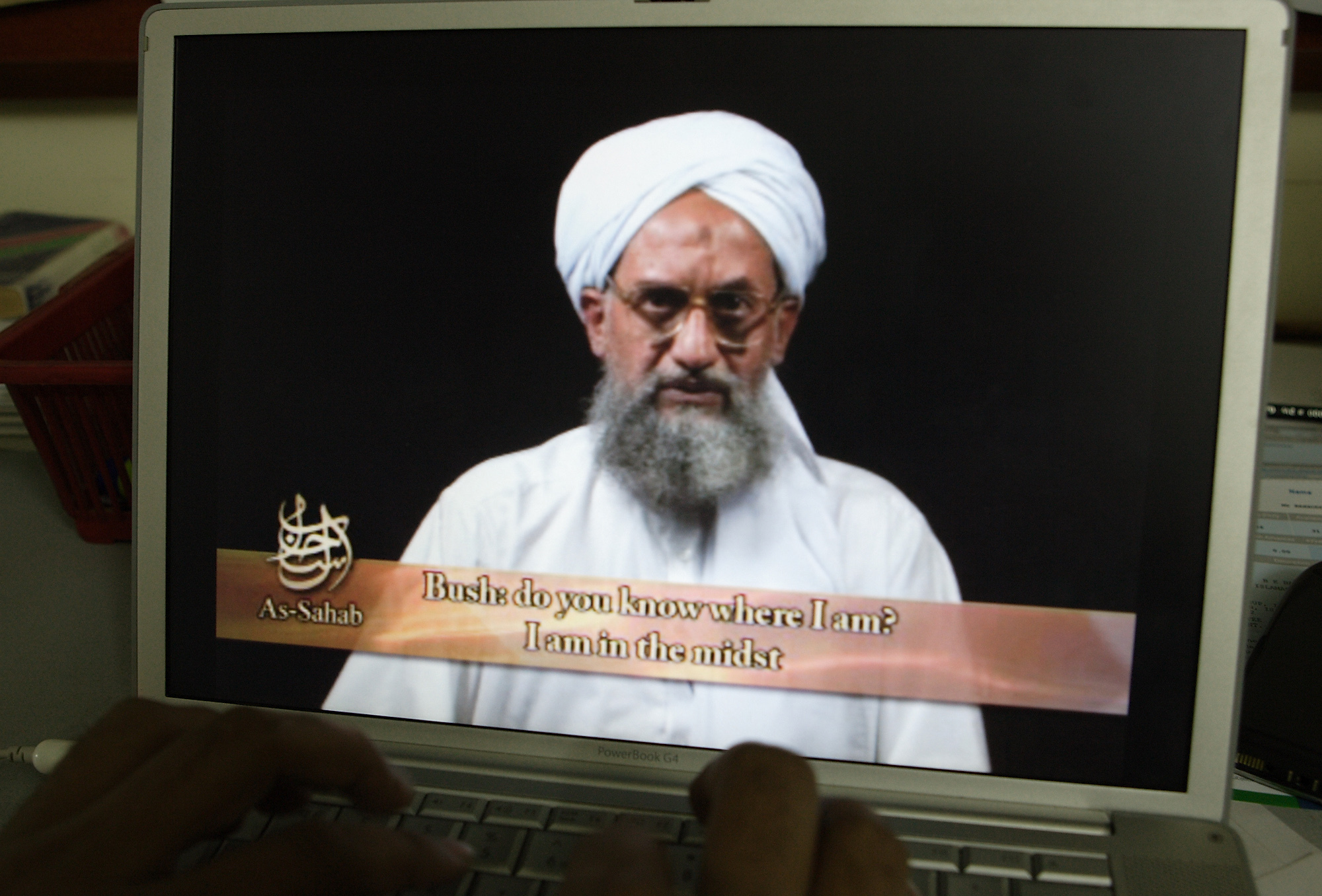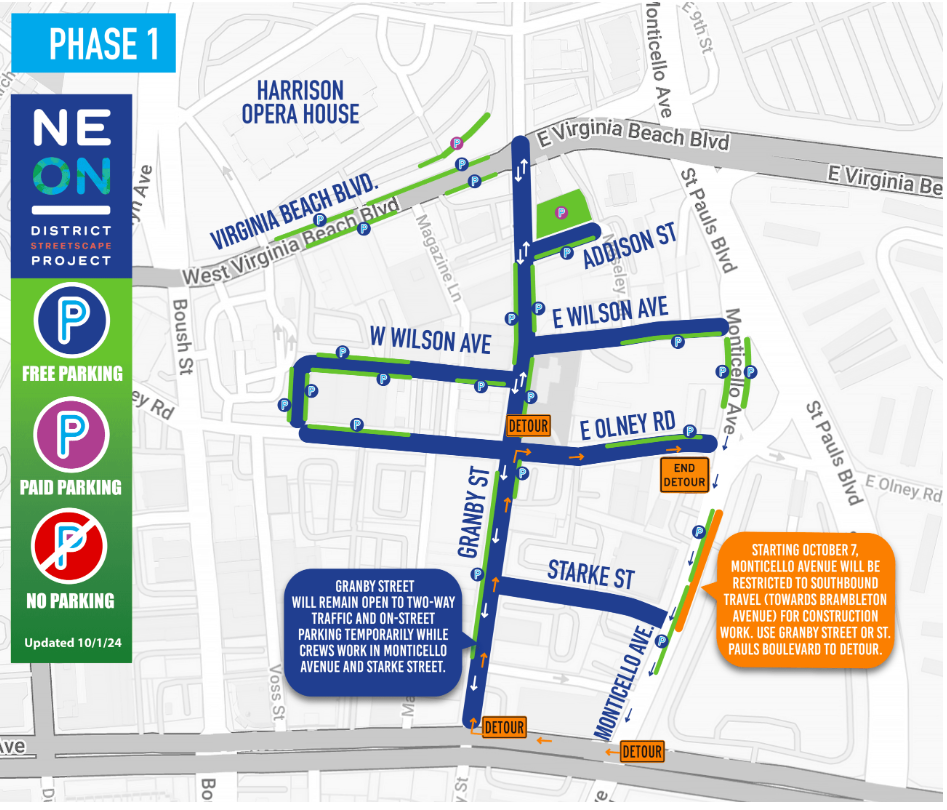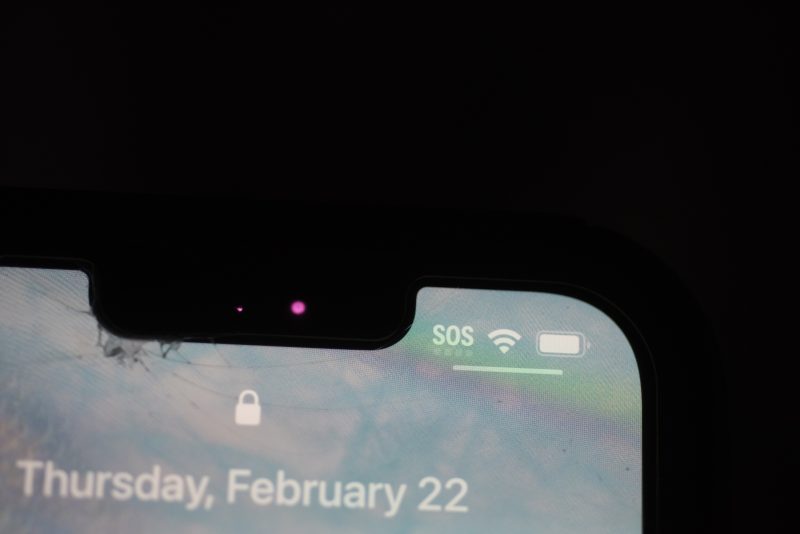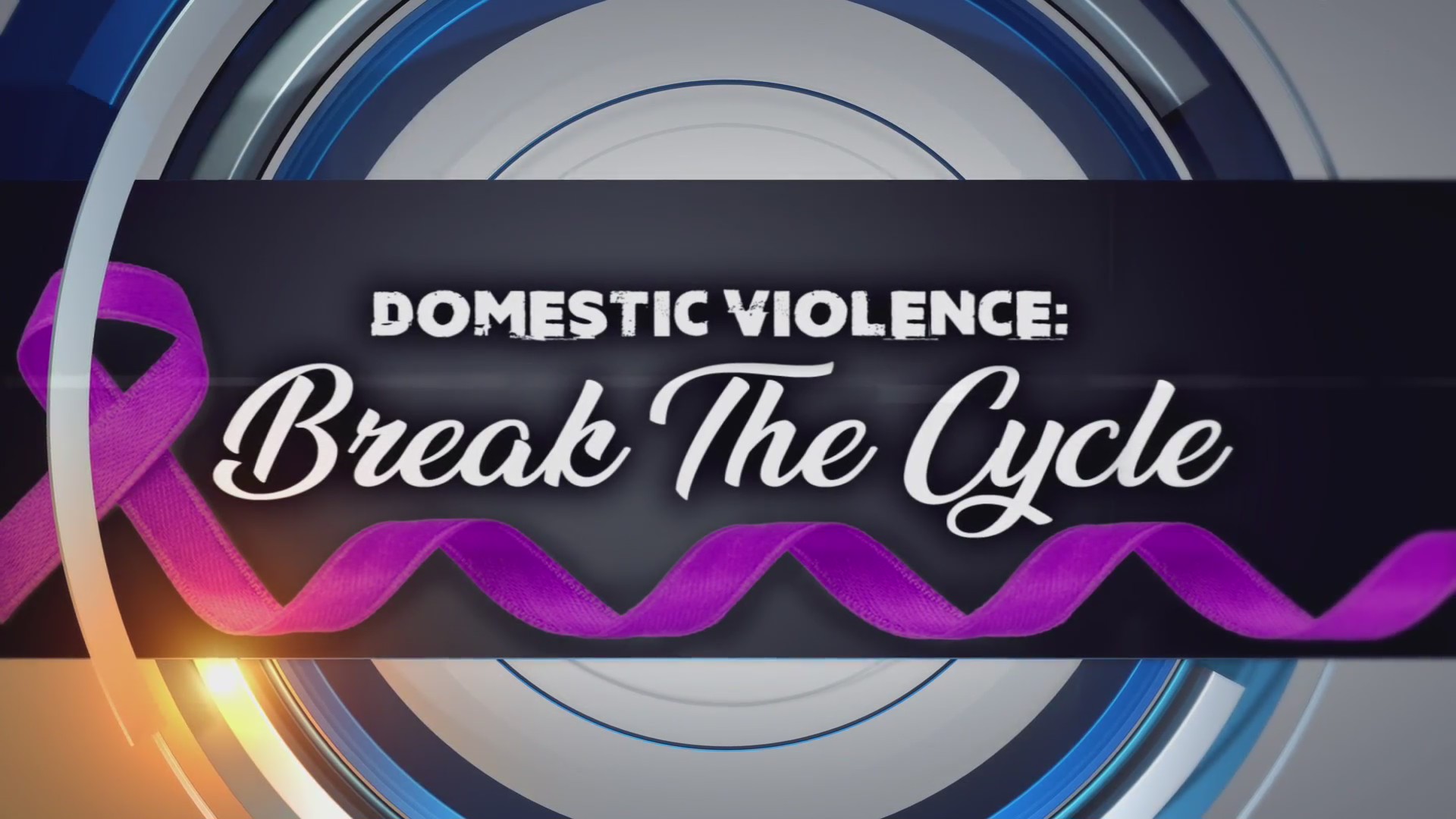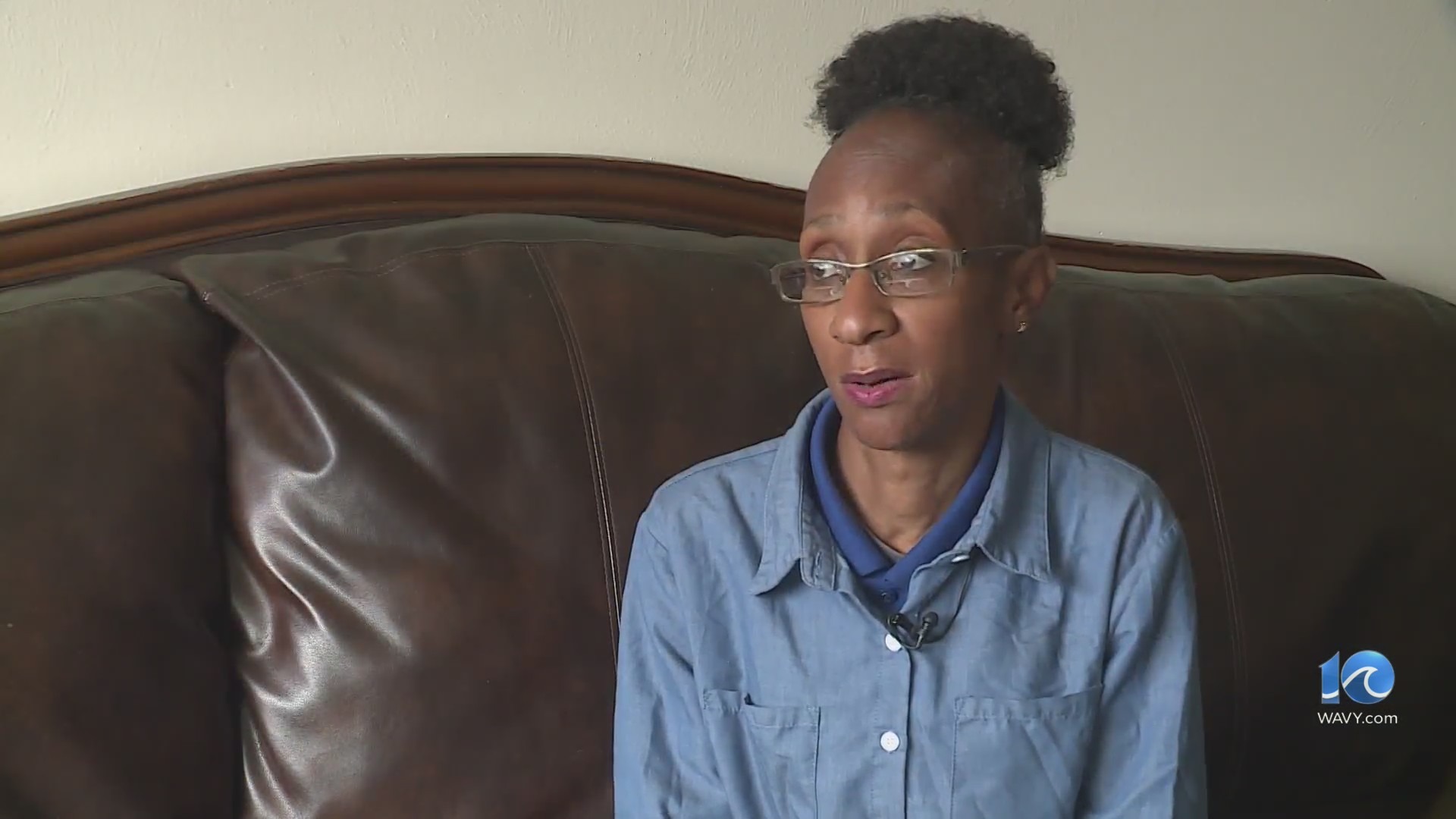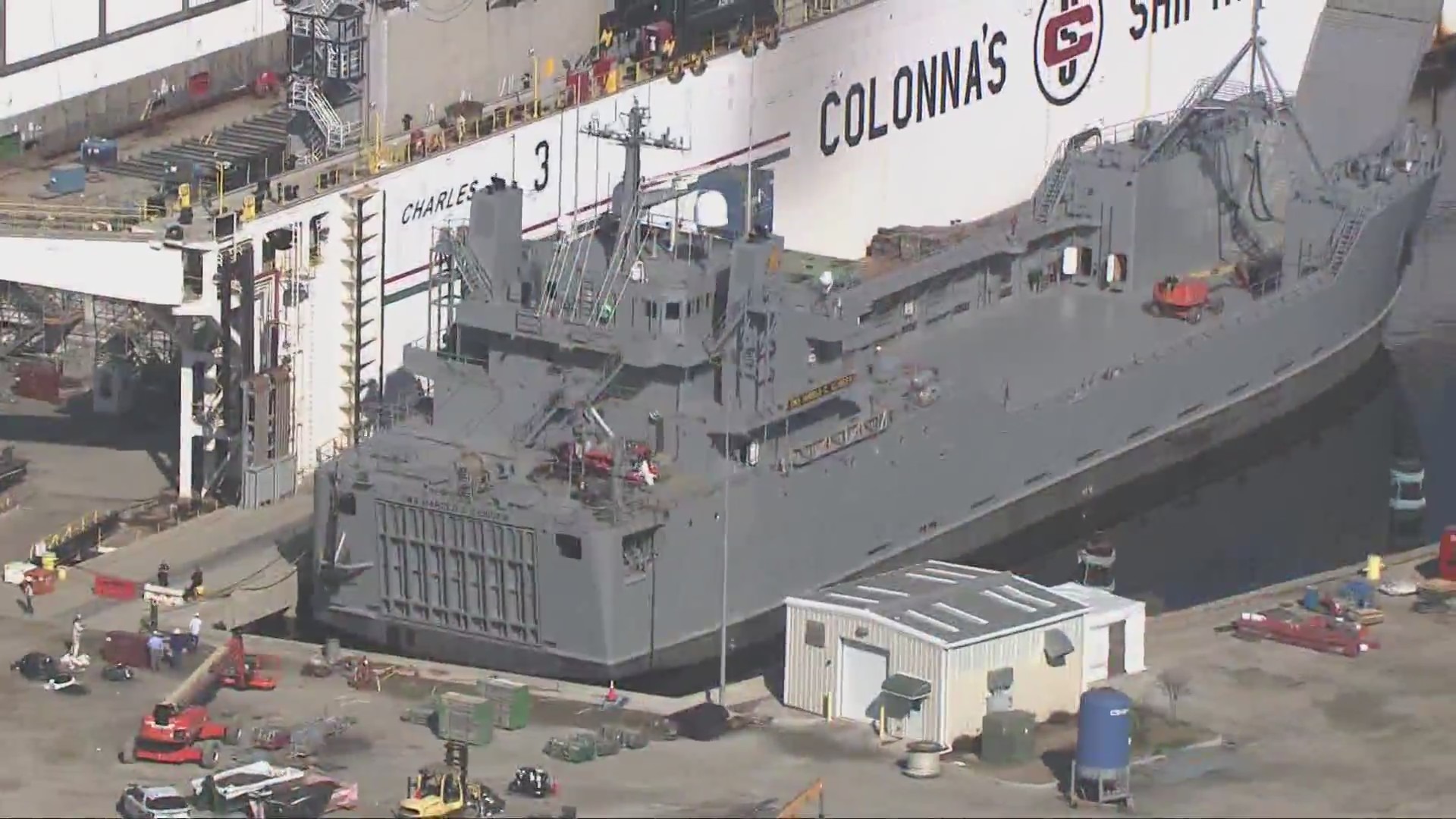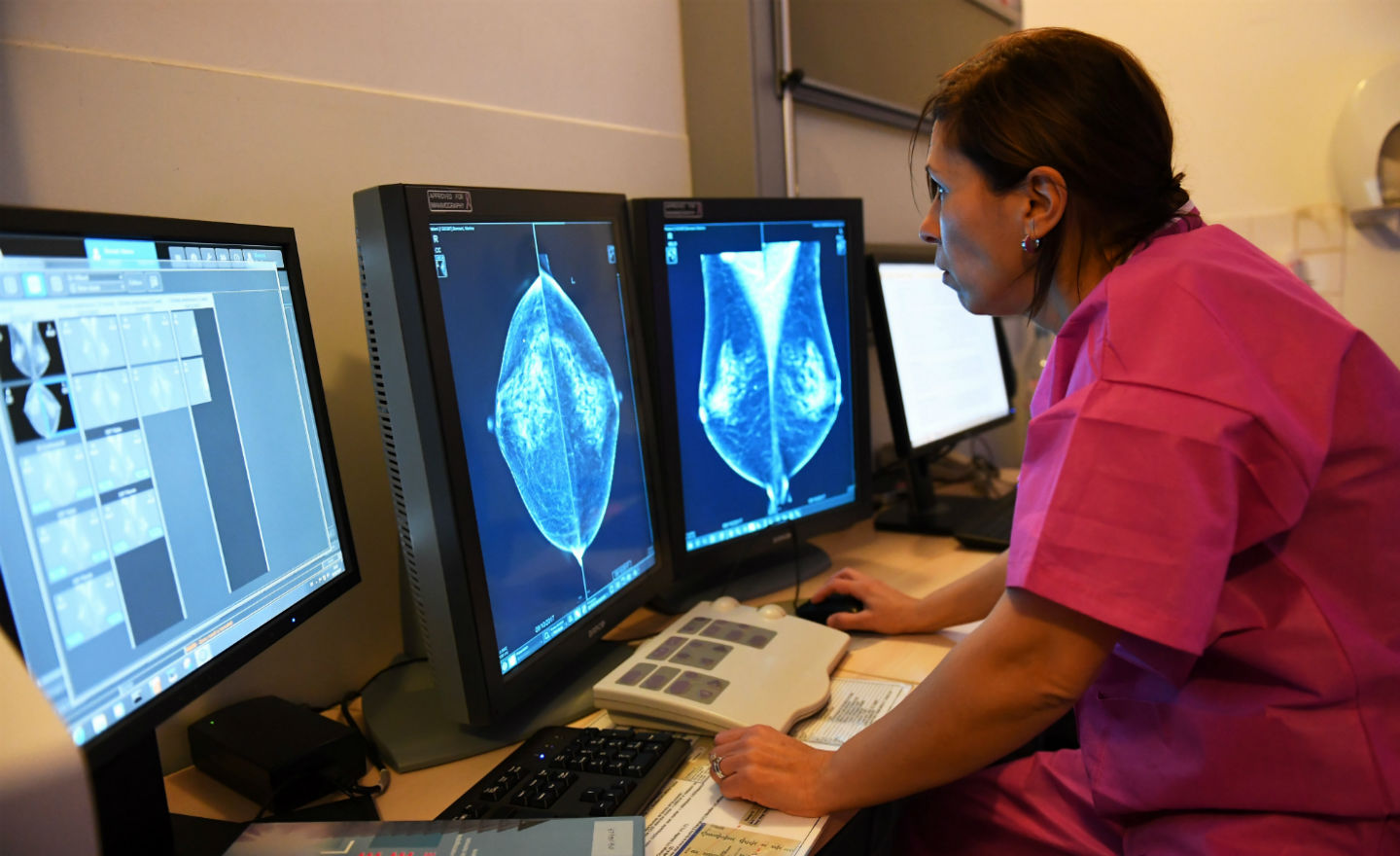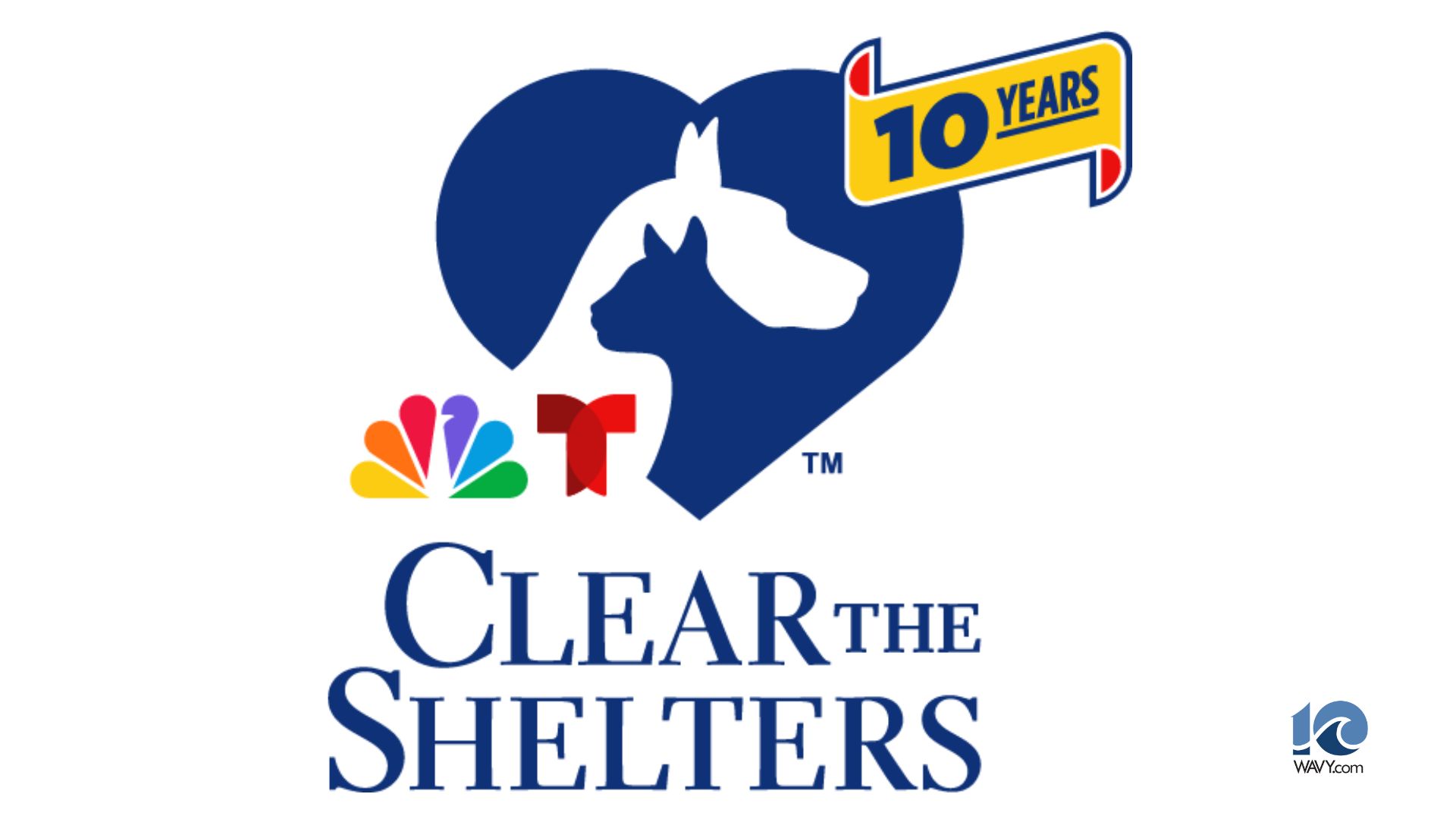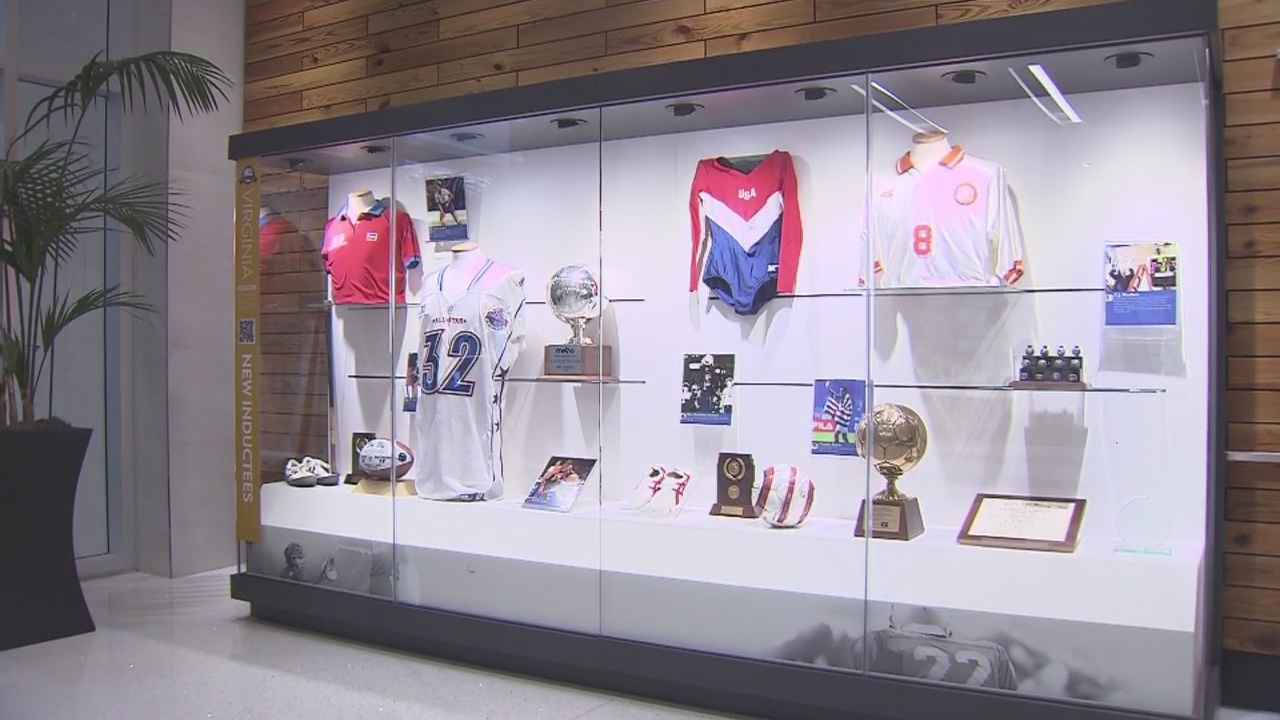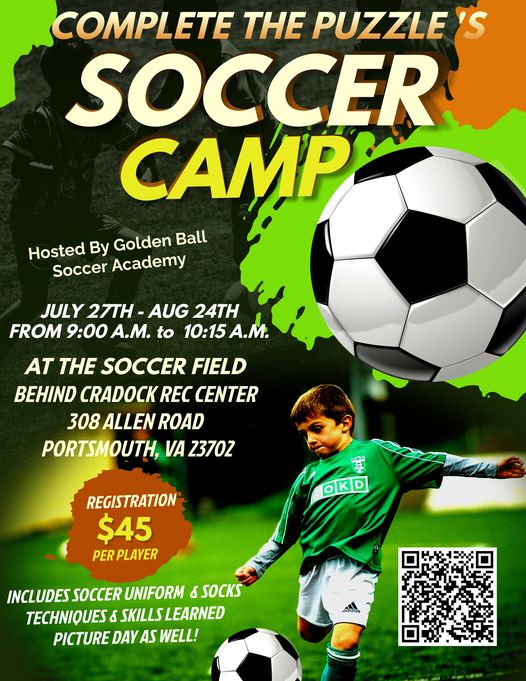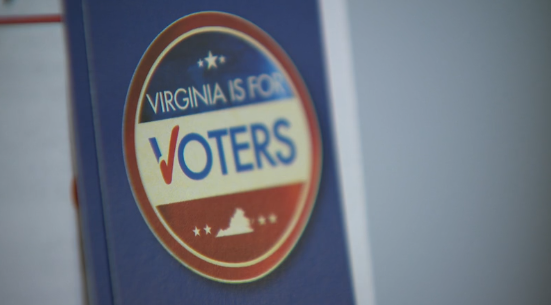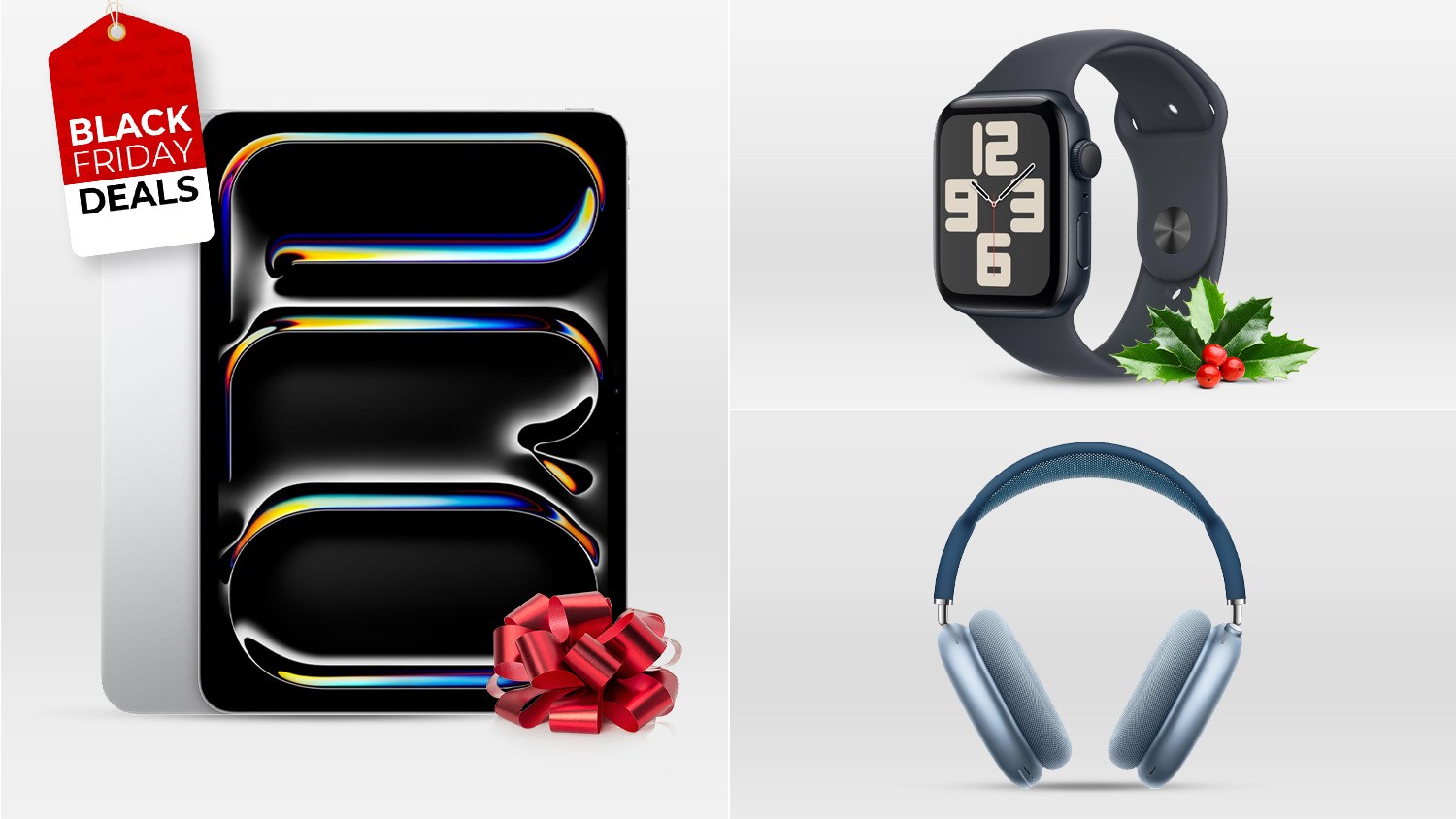BestReviews is reader-supported and may earn an affiliate commission. Details.
What are the tips to stay safe online?
October is the NISA’s Cybersecurity Awareness Month. Now’s the perfect time to learn how to keep yourself safe online and avoid falling victim to scams that run rife on the net.
With individuals spending more time than ever in the digital sphere, it’s important to learn how to protect yourself online. Following a few simple tips will help avoid costly mishaps and keep you and your loved ones safe online.
Tips to stay safe online
Set strong passwords
If your password for everything is “password123,” it’s high time you changed it. One of the most common ways for hackers to break into accounts is simply by guessing passwords. Hacking software starts with the most common password choices, so if you have a glaringly obvious password, your online security is at a greater risk. A strong password should contain a mixture of uppercase letters, lowercase letters, numbers and symbols where allowed. Ideally, you should set a different password for everything. If keeping track of all your passwords is a struggle, you can use password managing software. Then you only need to remember the password for your password manager.
Use multistage authentication
Some websites offer multistage authentication, typically those more prone to being hacked or with the worst consequences if they are, such as online banking sites and payment sites such as PayPal. With multistage authentication, your password isn’t the only thing that secures your account. After entering your password, you’re typically sent a text message containing a code and you’ll only get access to the account after entering the code. This stops anyone who manages to hack your password from entering your account.
Keep your devices up to date
It’s easier to hack into devices that aren’t kept up-to-date because updates to operating systems often contain security patches to fix any weak spots. If your computer, phone or tablet has an operating system update that you’re yet to install, don’t delay updating it. You should also keep any antivirus software up to date.
Be aware of phishing scams
Phishing scams are some of the most commonly fallen for online scams, especially by the older generation who haven’t grown up with the internet. In phishing scams, you’ll be sent a link, generally via email that takes you to a website that looks superficially legitimate. It then prompts you to enter your email address and password and may even prompt you to enter even more sensitive data, like your bank details or credit card number. Armed with this information, scammers can log in to your online accounts and potentially spend money or transfer money out of your bank account.
Phishing scams can look genuine and appear to come from legitimate companies, but there are some telltale signs. Look out for emails that look off and always double-check the email address. If it doesn’t come from the domain of the company in question, it’s a scam. Also remember that your bank or legitimate companies usually won’t ask you to enter sensitive information.
Engage parental controls
Staying safe online isn’t just about keeping your data safe and avoiding scams — there are people online who want to exploit young and vulnerable people. If you’re worried about the online safety of your kids or grandkids, make sure to set parental controls on any websites they use and routinely check their devices for suspicious communication.
Products to help you stay safe online
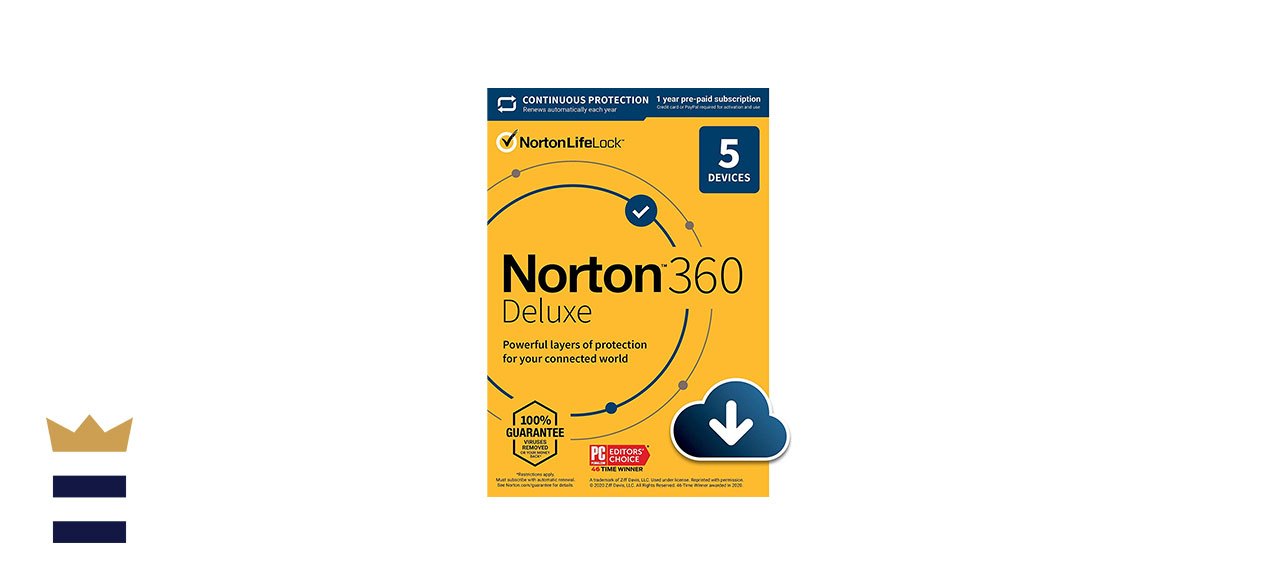
This antivirus software package offers real-time protection from a range of malware threats, including viruses and ransomware. You can use one package to protect up to five devices.
Where to buy: Sold by Amazon

TP-Link ER605 Multi-WAN Wired VPN Router
With built-in VPN technology, this router offers an even more secure form of browsing compared to a standard router. This model has a range of other integrated security features, so you don’t need to worry about your data.
Where to buy: Sold by Amazon
Sign up here to receive the BestReviews weekly newsletter for useful advice on new products and noteworthy deals.
Lauren Corona writes for BestReviews. BestReviews has helped millions of consumers simplify their purchasing decisions, saving them time and money.